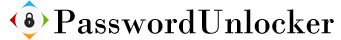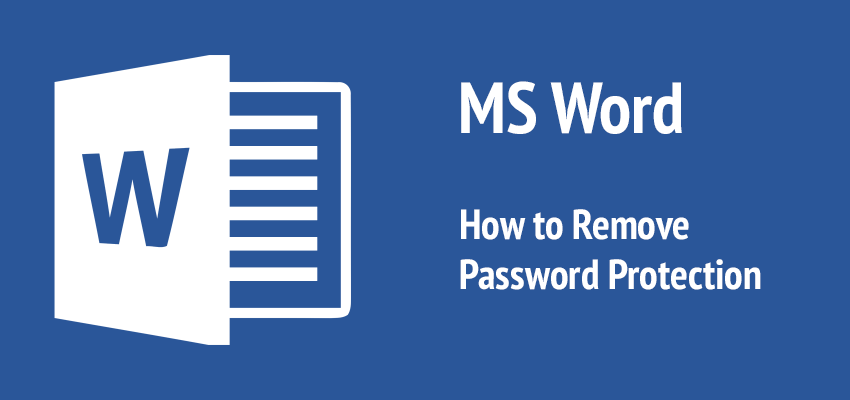There are two types of passwords in MS Office Word documents: the password to open the document and the password to make changes. Below, we will provide a detailed explanation on how to remove passwords from Word documents for each situation.
How to delete the password for opening a document (if you forget)
People from all over the world are requesting us to recover forgotten passwords, and losing the password to open a Word document is one of the most common requests. This is a very serious issue, as the entire file is encrypted using a reliable encryption algorithm, and the original password is only a key to decrypting the file. That is to say, there is no choice at all. Advertisements like '100% guaranteed cracking of docx documents' are a scam!
The only hope for successfully recovering passwords is the habit of simplifying life for most people. People choose passwords that are easy to remember and guess. Things are not that simple, but with our computing power, we can quickly search for billions of possible passwords. Passwordunlocker will unlock Word passwords within 24 hours, and the probability of successfully unlocking lost passwords exceeds 60%.
Just upload the file to the Word password recovery page and follow the further instructions. We unlock weak passwords for free in just a few minutes; The processing time for strong passwords will be longer, and we will charge you before displaying the unlock password (please refer to the price page).
2. How to delete the password for opening a document (if you know)
Therefore, you know the password to open the Word file (or you have recovered it using the file decryption assistant), and now you want to delete it. Nothing is easier than this. Just follow the steps below to operate.
1.Open a Word document with a password

- Open the "Files" tab and select "Information".
- Then click 'Protect Document', and then click 'Encrypt with Password'.
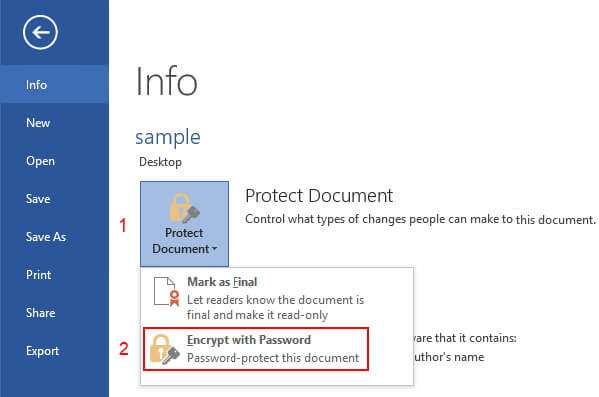
- Remove the password from the text box and save the file.
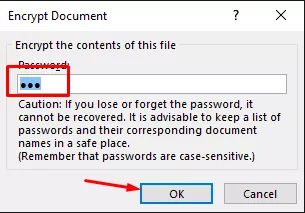
3. How to delete password for editing in Word document
Whether you know or forget your password, simply click twice to use Passwordunlocker to delete the password for editing files. Just upload your MS Word document to the Word password recovery page, and soon you will be able to access the button to download and unlock the file.
Please note that we can only delete and change passwords, but cannot restore the original password. In addition, we only accept MS Office files (*. docx files) with version>=2007. We do not support older versions (*. doc files).
You can delete the editing protection of such files on your home computer by yourself, but you will need some technical skills and time. Please refer to the detailed instructions on the "How to Unlock Word Documents" page.
Legal Annotations
Please note that we respect copyright and only process password recovery and deletion requests from the file owner. Before using the service, you must accept our terms and conditions.
Back
Terms and conditions & Privacy policy & Refund Policy passwordunlocker.online © 2008-2025 All rights reserved.
Email:support@passwordunlocker.online Wechat:vip66544