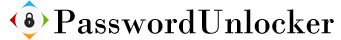There are two types of PDF passwords: user password and owner password. We allow you to unlock the protection of PDF files in both cases.
PDF owner password (permission password);
1. How to unlock PDF owner password
The document creator uses an owner password (also known as a permission password) to protect copyright. You can view PDFs, but are not allowed to edit, print, or copy their contents. However, removing this protection is easy. Just go to the free PDF password removal tool, upload your file there, and then download the unlocked file.
PDF Password Clearer
We would like to remind you that we will not be able to recover the original owner password, but we will quickly and free remove the owner's protection from the PDF file.
PDF User Password Dialogue Box
2. How to unlock PDF user password
Opening a protected PDF document requires a user password. Without it, no operation is allowed on the file, and you may not even be able to read the document.
We must remind you that there is no magical program that can guarantee the reset of user passwords. If you know the password, you can easily delete the user password. If the password is lost, the only way to delete it is to unlock it. Therefore, you need Passwordunlocker to unlock the document for you.
Our PDF password unlocking service allows you to recover forgotten user passwords from PDF files. All complex calculations are performed in the cloud, so you don't even need to install any programs on your computer. Just upload your file to this page and wait for the password unlock to complete.
PDF password unlock
We only need a few minutes to unlock the weak password, and it's completely free. The strong password recovery process may take up to 12 hours and is a paid option. According to statistics, we successfully unlock PDF passwords in over 60% of cases.
If the work is successfully completed, you will receive the original password used to encrypt the document. If necessary, you can download an unlocked PDF file that does not require a user password to open.
3. If you already know the user password, how to delete it
If you know the password, unlocking PDF files is not difficult. Just go to the PDF password remover page, upload your file there, enter the user password, and then download the unlocked document. It's free!
Legal Annotations
Please note that we respect copyright and only process password recovery and deletion requests from the file owner. Before using the service, you must accept our terms and conditions.
Back
Terms and conditions & Privacy policy & Refund Policy passwordunlocker.online © 2008-2025 All rights reserved.
Email:support@passwordunlocker.online Wechat:vip66544