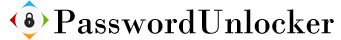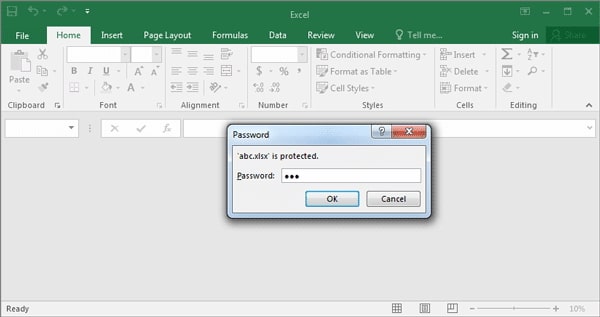Let's first decide whether the password type we are discussing is a password to protect Excel worksheets from editing or a password to open files.
1. How to unlock protection for Excel worksheets
2. How to unlock the password for opening files (if forgotten)
The password for opening an Excel document is completely different levels of protection. This is a rather complex process: MS Office calculates a key based on the input password and encrypts the entire document using the encryption algorithm corresponding to that key. In this case, password resistance means the following.
Without knowing the original password, the document cannot be opened;
There is no password conflict, which means you cannot open the document with a different password;
The existence of encrypted documents does not allow you to obtain the original password.
The good news is that due to habit and laziness, people mostly use passwords that are easy to remember. We have a vast database of real passwords (currently in the billions), so we have a high probability (over 70%) of being able to recover the password of your Excel file.
Simply go to the MS Excel password recovery page and follow the instructions to proceed. We can recover weak passwords within 2-3 minutes at most, and it's free. You don't even need to register on the website.
If the weak password recovery is unsuccessful, the client will be prompted to start the process of recovering the strong password. In this case, in order to recover the original password, we utilize the powerful capabilities of a unique computing cluster specifically designed to handle this particular type of task. Restoring a strong password may take up to 24 hours, and if successful, you will need to pay. Please refer to the pricing page.
Please note that we do not require advance payment when starting this work, and will only issue invoices to customers after successfully finding the password. As evidence and upon request, we can open your file and send you a fragment of the opened document via email.
After payment, you will receive a password for retrieval. If you need to unlock this password from the document, please use the following instructions.
3. How to unlock the password for opening Excel files (if you know the password)
If you know the password for an Excel document (or have recovered it using our service), deleting it is as easy as peeling a pear. Please follow the instructions below to operate.
- Open your document and enter your password;
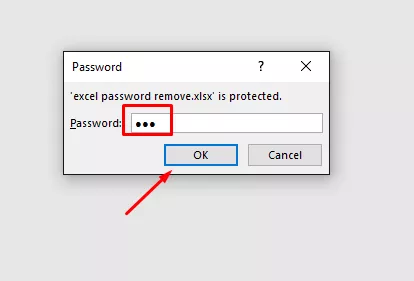
- Click on the 'Files' tab, then click on' Information ';
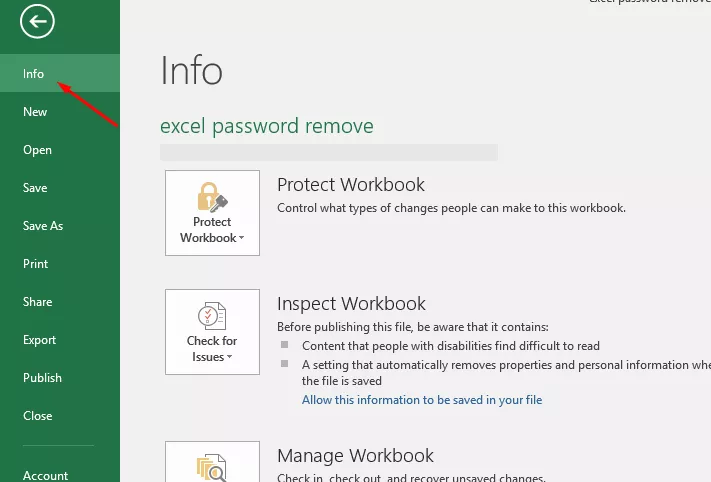
- Now click on the 'Protect Workbook' icon and select 'Encrypt with Password';
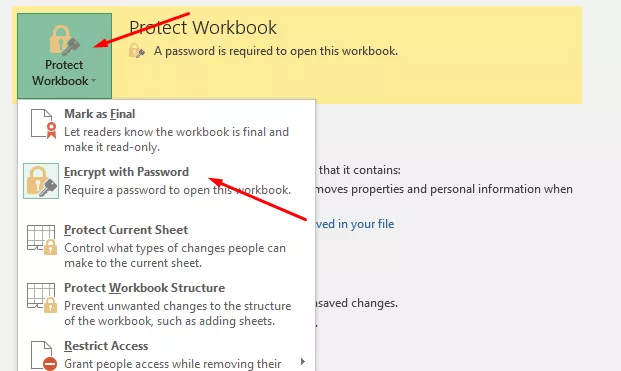
- Remove the password from the text box and click 'OK';
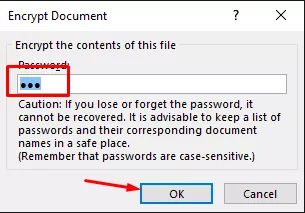
- Save Document。
Legal Annotations
Please note that we respect copyright and only process password recovery and deletion requests from the file owner. Before using the service, you must accept our terms and conditions.
Back
Terms and conditions & Privacy policy & Refund Policy passwordunlocker.online © 2008-2025 All rights reserved.
Email:support@passwordunlocker.online Wechat:vip66544